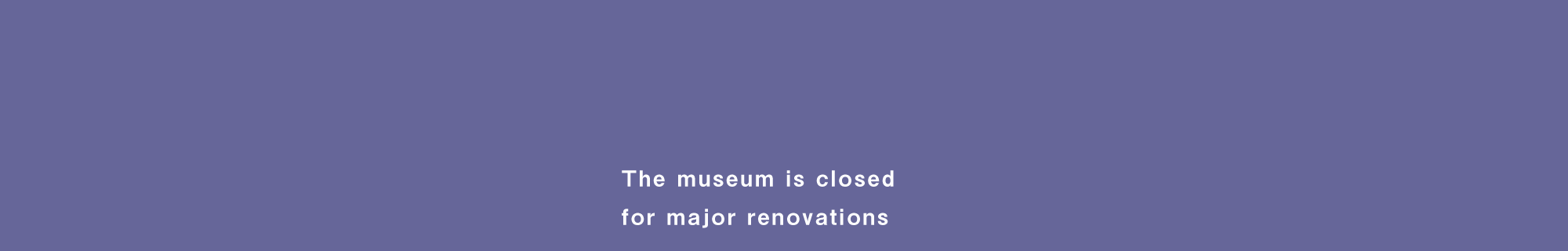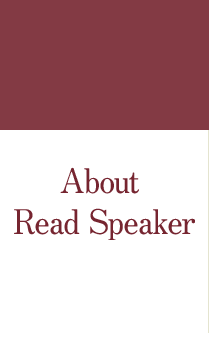How to use voice reading out function and attention
When your user clicks the Listen button, ReadSpeaker Enterprise Highlighting opens our player and starts reading the content of the page.
The text is also highlighted while it is being read, reinforcing a better understanding of the text.
The settings menu enables your users to customize the reading experience. They can control the reading speed and how the text is highlighted, either sentence by sentence or word by word.
They can select text to only listen to certain parts of the page.
In this case, a listen button “pop-up” will appear.
The pop-up will follow when the user scrolls up or down the page.
They can also choose to have the page scroll automatically to follow the highlighted text.
With the Enhanced text visibility option, the user can have the current sentence displayed at the bottom of the page, with a larger font size and simultaneous text highlighting.
From Text to Speech in Seconds
- 1. The user visits your website and sees the Listen button.
- 2. The user selects some text or clicks the Listen button for the full text.
- 3. ReadSpeaker collects the text and produces the speech.
- 4. ReadSpeaker streams the audio to the user.
Attention
- It might not be correctly read the name of a person, a place, the proper noun, and the abbreviation, etc, because the computer automatically read out.
- Our company cannot assume all the responsibilities when some damage occurs indirectly by immediately by using this service. Please acknowledge it beforehand.
About ReadSpeaker
ReadSpeaker® is the worldwide leader in online text to speech.
In 1999, ReadSpeaker pioneered the first-ever speech-enabling solution for websites followed by the first web-based platform for producing digital talking books. Today, the company’s text-to-speech and document viewing services are used by thousands of websites/mobile apps and millions of users worldwide every month. ReadSpeaker speech-enables content on the fly in 50+ languages and 150+ voices. The company provides a portfolio of text-to-speech and document viewing solutions for websites, mobile sites, mobile apps, connected devices, digital books, e-learning materials, documents and forms. More than 10,000 corporate, media, government, and nonprofit customers around the world use the company’s text-to-speech and document viewing solutions.